The core of all conversion services.
Conversion Report was initially created for internal purposes, so we could follow, step by step, how calculations were made during conversions. Then, especially after the introduction of the Advanced Table Conversion (ATC), other parameters came into playing an important role too, such as currency and date specification, and so we decided to make this feature public and fully available from both the converter itself and the conversion pop ups.
Conversion Report Goal
As complex ATC conversions can modify important parameters, the objective with this tool is double:
- Log detailed information about how every calculation is done in a conversion transaction.
- Ensure that a clipboard instant conversion doesn’t affect current converter state. So, when the conversion transaction finishes, same bank, exchange rates and currencies are equally selected, as if nothing had happened.
As detailed information can affect the performance when converting massive tables, this option can be turned off from options. But even when off, the initial state is always compared with the final state, and a you will get a warning if they don’t match.
The Conversion Report is divided into sections to help identify important areas.
Header
The header section contains version and date / time stamp information:
**************************************************
* Foxer Conversion Report
* Version: 10.6.1.1
* Date: 2022.01.27 13:43:54
**************************************************
Initial State
This section logs the currently loaded plug-in, the file in memory, and the base currency. A sample conversion of 100 units is always attached to this section, to compare with an identical conversion made at the end of the transaction. Note that the adjustment factor has also been introduced.
**************************************************
* Pre Conversion State:
* Plugin: ECB / European Central Bank
* File: 2022.01.27-ECB.fxr
* Base currency is: EUR
* Adjustment Factor: 0%
* 100 EUR = 111.60 USD
**************************************************
Original String
The strings section shows the string exactly as it was when obtained from the clipboard.
Tabulator character (#9) has been replaced to make it visible.
ECB->USD->GBP->CNY
2022.01.18->1.000,12->1.000,23->1.000,34
2022.01.19->1.000,45->1.000,56->1.000,67
2022.01.20->1.000,78->1.000,89->1.000,91
Converter Array
The array section contains the indexed representation of the original string as an array.
Note how every single item is analysed and identified.
**************************************************
* Converter array:
**************************************************
0000 : “ECB” as Plug-in
0001 : “USD” as Currency
…
0004 : “2022.01.18” as Date (ymd)
0005 : “1.000,12” as Numeric (int)
…
**************************************************
When different conventions are used, you can find entries like this:
0004 : “18-01-2022” as Date (dmy)
0005 : “1,000.12” as Numeric (en/us)
0006 : “100” as Numeric (ambiguous)
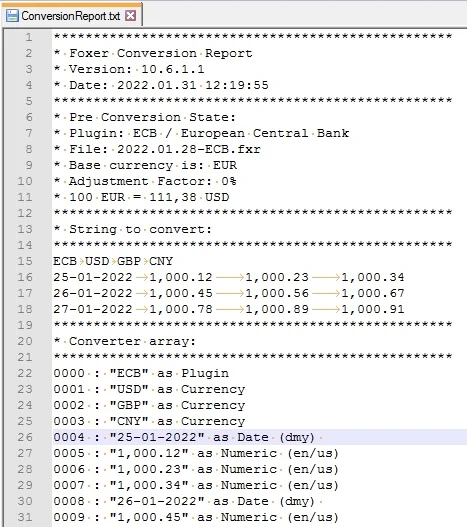
Conversion Report image
Features Index
Test table
| ECB | USD | GBP | CNY |
|---|---|---|---|
| 25-03-2025 | 1,000.12 | 1,000.23 | 1,000.34 | 26-03-2025 | 1,000.45 | 1,000.56 | 1,000.67 | 27-03-2025 | 1,000.78 | 1,000.89 | 1,000.91 |
You can try the full range of ATC tables on the welcome page.
Detailed Conversion
All the details of the conversion appear in this section. Apart from ratios and calculations, see how the exchange rate files are loaded when required.
The resulting string representation is formatted following user’s locale settings and is also included.
**************************************************
* Starting conversion of 16 elements
**************************************************
0000 = “ECB” is Plugin ECB / Last File is: C:\Users\Public\Documents\Foxer\ECB\2022.01.27-ECB.fxr
0001 = “USD” is outgoing Currency
0002 = “GBP” is outgoing Currency
0003 = “CNY” is outgoing Currency
0004 = “2022.01.18” ATC Date column = 2022.01.18 / File to load: C:\Users\Public\Documents\Foxer\ECB\2022.01.18-ECB.fxr
0005 = “1.000,12” => 1,000.1200 * EUR/USD=1.13670 => “$1,136.84 ( 1,000.12€ ) ”
0006 = “1.000,23” => 1,000.2300 * EUR/GBP=0.83673 => “£836.92 ( 1,000.23€ ) ”
0007 = “1.000,34” => 1,000.3400 * EUR/CNY=7.22120 => “7,223.66¥ ( 1,000.34€ ) ”
0008 = “2022.01.19” ATC Date column = 2022.01.19 / File to load: C:\Users\Public\Documents\Foxer\ECB\2022.01.19-ECB.fxr
0009 = “1.000,45” => 1,000.4500 * EUR/USD=1.13450 => “$1,135.01 ( 1,000.45€ ) ”
0010 = “1.000,56” => 1,000.5600 * EUR/GBP=0.83168 => “£832.15 ( 1,000.56€ ) ”
0011 = “1.000,67” => 1,000.6700 * EUR/CNY=7.20030 => “7,205.12¥ ( 1,000.67€ ) ”
0012 = “2022.01.20” ATC Date column = 2022.01.20 / File to load: C:\Users\Public\Documents\Foxer\ECB\2022.01.20-ECB.fxr
0013 = “1.000,78” => 1,000.7800 * EUR/USD=1.13380 => “$1,134.68 ( 1,000.78€ ) ”
0014 = “1.000,89” => 1,000.8900 * EUR/GBP=0.83265 => “£833.39 ( 1,000.89€ ) ”
0015 = “1.000,91” => 1,000.9100 * EUR/CNY=7.19360 => “7,200.15¥ ( 1,000.91€ ) ”
**************************************************
When a file is missing, foxer currency calculator makes an attempt to load as far as 3 days back (weekend jump). If a file is found, then that is used, otherwise the conversion continues with current values in memory. In this way, you can always safely convert a full month or more (natural time flow required) without worrying if you start in a holiday. The circumstance is reported in the log, like this Sunday from the ECB.
0004 = “2022.01.23” ATC Date column = 2022.01.23 / File to load: C:\Users\Public\Documents\Foxer\ECB\2022.01.23-ECB.fxr (not found) -> Current values from: 2022.01.21-ECB.fxr
Final check
The last section repeats the same sample conversion done previously at the Initial State. Status is CORRECT if same plug-in, file and conversion result is found.
**************************************************
* Post Conversion State:
* Plugin: ECB / European Central Bank
* File: 2022.01.27-ECB.fxr
* Base currency is: EUR
* Adjustment Factor: 0%
* 100 EUR = 111.60 USD (CORRECT)
**************************************************
End of Report
**************************************************
* End of Conversion Report
* Duration: 00:00:020
**************************************************
