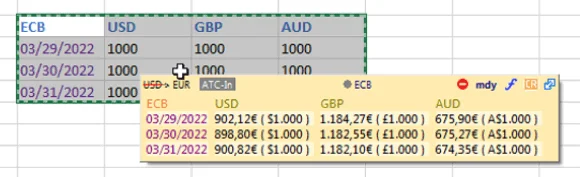foxer currency converter
THIS SITE & SOFTWARE IS ON SALE
foxer is accurate data. Right from Central Banks to your computer. No APIs
foxer is the most complete currency converter you will ever try
Official
exchange rates
We bring you the latest and historical data from the major Central Banks all over the World.
Price
Localization
Automatically update your local and remote databases with the latest exchange rates.
Clipboard
integration
Convert – in place – from any document or application just by selecting the text or table to convert and pressing CTRL+C.
ATC
Technology
Let foxer identify currencies & dates on any table with Advanced Table Conversion exclusive technology.
Official exchange rates
Almost all the Central Banks of the World have a daily publication that contains the exchange rates of the most traded currencies in their area.
Sometimes called official, others just reference, these reports are the only trustworthy information you can get before dealing with any googled internet source or having to pay for other expensive private services.
At TUDICOR Software we have developed the technology to collect all this variety of publications and formats (including historical series) to provide daily currency rates and so let users to choose the one they find more convenient at every moment.
At present, foxer is able to update from 11 of the major Central Banks all over the world. From Version 11 this includes The Federal Reserve of the USA (FED), the South Africa Reserve Bank (SAR) and the Industrial Bank of Korea (IBK), achieving worldwide coverage from Central Banks of all continents.
Price localization
foxer is more than a powerful currency calculator. It works as a centralized point that deals with all the details of every exchange rate publication, performing all required data transformation to convert the original source to a common format stored on your computer.
Having this information available, the next logical step would be to make exchange rates to integrate into the software system.
Automating exchange rates directly into your ERP, CRM, B2B or software system not only saves time, but more importantly, it ensures data accuracy, minimizes the risk of human error, and of course, it saves money.
This is now possible with foxer Business Edition version 11.
Clipboard integration
We usually do not like to type the same twice. We also don’t like having to change from one application to another to make a specific task if this is possible from within.
With this premise in mind we developed clipboard integration a special technique and unique feature that makes it possible for foxer to be notified when a significant amount of numbers is copied to the clipboard.
Based on this technique, foxer just needs a very easy trigger: copying to the clipboard by pressing CTRL+C.
Just like magic, you get an instant conversion pop-up from where to adjust different parameters and even paste the result in the document you were working on.
Currency conversion has never been so easy!
ATC Technology
Advanced Table Conversion or ATC for short, is the special processing that helps foxer to identify dates, currencies and even bank codes when converting tables.
ATC is the key to a whole new range of features you won’t find on any other currency converter calculator:
- To deal with multiple currency conversions in a single step.
- Automatically load exchange rates from different dates at every single row.
- Specify the Bank which will act as a provider.
Historical Series
Most of the Central Banks that publish daily exchange rates, they also make available historical time series in a variety of formats. Sometimes they are plain csv, the result of an html query, or even modern industry standards like xml and json.
foxer currency calculator makes easy to download and extract from all this variety of publications through a unified interface: The Calendar.
Under the appearance of a simple Calendar, there is an extraordinary tool that helps you to manage and navigate through years of data.
Adjustment factor
From interbank rates to the real World
How to calculate the financial costs of your tradings while managing inter-bank or middle rates?
Adjustment factor is a functionality that specifically takes care of this problem, making it possible to apply the same % retail rate your financial institution is charging you under the Sell or Buy schema.
With Adjustment factor you will be able to keep your margin even before an international trading operation is done.
And above all, of course: Accuracy
Accuracy, in science, refers to how close a measurement is to the true value. foxer currency calculator implements the full precision Extended type for its computations. This format was described under the industry standard IEEE 754 specification as for giving eighteen significant digits of precision.
We take accuracy very seriously. For this reason, none of our plugins alters in any way the data provided by the Central Banks.
You can read more about the maths involved in currency conversion in the White papers article How to calculate exchange rates.